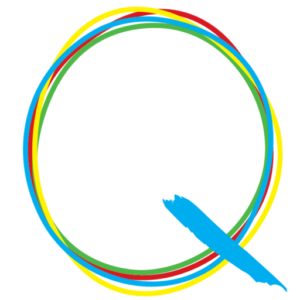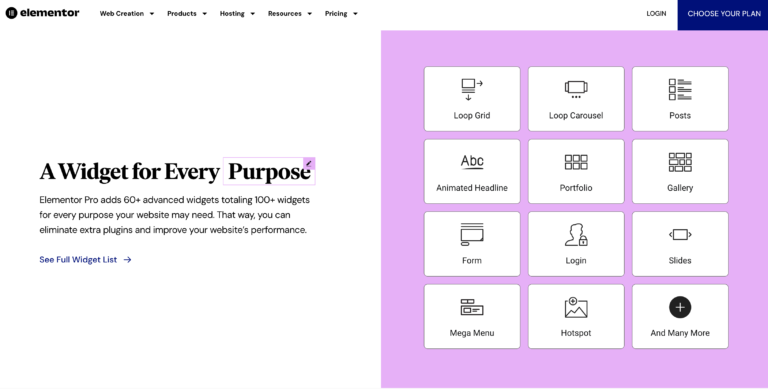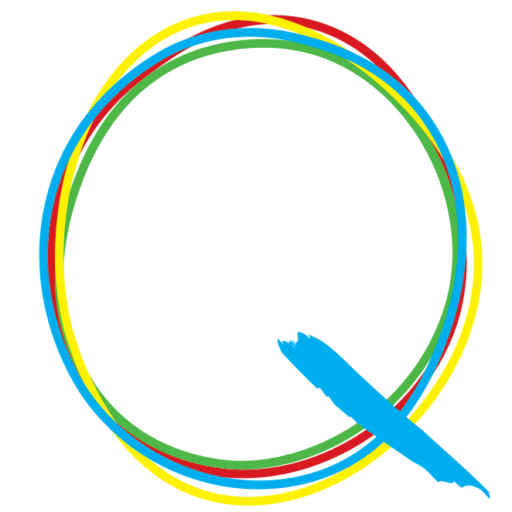In the competitive realm of digital marketing, small businesses must capitalize on every available resource to drive traffic, enhance conversions, and increase visibility. Google offers a plethora of tools designed to optimize your digital strategy and improve your online presence. Understanding how to integrate these tools with your website can transform your digital footprint, making your business more accessible and engaging to potential customers. This article explores the critical Google tools for small businesses and outlines effective strategies for seamless integration with your website.
Understanding Google’s Suite of Tools
Google provides a comprehensive set of tools that cater to various aspects of digital marketing and website management. Here’s a breakdown of some pivotal Google tools:
1. Google Analytics
Google Analytics is indispensable for understanding your website’s traffic and user behavior. It provides insights into page views, user engagement, traffic sources, and conversions, enabling you to make data-driven decisions to optimize your website.
2. Google Search Console
This tool helps monitor and maintain your site’s presence in Google Search results. It alerts you about indexing issues, submits sitemaps, and provides invaluable insights into what search queries bring users to your site.
3. Google Ads
For small businesses looking to boost website traffic through paid advertising, Google Ads can be a powerful tool. It allows businesses to create and run ads across Google’s vast network, including search results and YouTube.
4. Google My Business
This tool enhances your business’s visibility in local search results and Google Maps, making it easier for customers to find and interact with your business online.
5. Google Tag Manager
Google Tag Manager simplifies the process of updating and managing website tags without editing code, facilitating the efficient deployment of tracking pixels and other code snippets.
Integrating Google Tools with Your Website
Step 1: Setting Up Google Analytics
To integrate Google Analytics, start by creating an account and adding a small piece of JavaScript tracking code to every page on your website. This setup allows you to track every interaction a user has with your site, from visiting a page to clicking a link or completing a purchase.
Benefits:
- User Behavior Insights: Understand how users interact with your site, which pages they visit, and where they drop off.
- Custom Goals: Set up goals to track specific actions like newsletter sign-ups or purchase completions.
Step 2: Using Google Search Console
Integrate Google Search Console by verifying your website through a simple verification process. Once verified, use the tool to monitor your site’s performance in Google search, submit sitemaps, and check for crawl errors.
Benefits:
- Search Performance Analysis: See which queries bring users to your site and how high you rank in the search results for those queries.
- Alerts and Error Management: Receive notifications about issues that could affect your site’s visibility and rectify them.
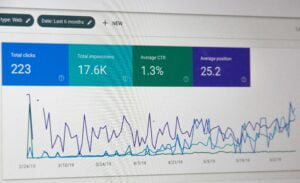
Step 3: Launching Google Ads Campaigns
Link your Google Ads account to your Google Analytics for a cohesive view of how your ads are performing in relation to your website traffic. Use Google Ads to target specific demographics, interests, or search behaviors.
Benefits:
- Targeted Advertising: Reach potential customers based on their search behavior or demographics.
- Immediate Traffic Boost: Paid ads can drive immediate traffic to your site, complementing organic growth.
Step 4: Optimizing with Google My Business
Set up a Google My Business account to manage your business’s presence across Google, including search and maps. This tool is crucial for local SEO, helping to attract local customers.
Benefits:
- Increased Local Visibility: Appear in local search results and on Google Maps.
- Enhanced Engagement: Customers can see reviews, opening hours, and quickly get directions to your business.
Step 5: Implementing Google Tag Manager
Use Google Tag Manager to manage various tracking codes on your website. It supports Google Analytics tags, AdWords conversion tracking, and third-party tags.
Benefits:
- Efficient Tag Management: Add or update your site tags easily without needing to modify code.
- Faster Load Times: Improve site speed by managing scripts more efficiently.
Boosting Conversion and Traffic
With these tools integrated, focus on optimizing your website to improve conversions and traffic:
- Use Data for Optimization: Utilize insights from Google Analytics and Google Search Console to refine your content, improve your SEO, and enhance the user experience.
- Local Optimization: For businesses with physical locations, leverage Google My Business to enhance local search engine visibility and attract more local customers.
- Adapt Based on Feedback: Monitor user feedback and site performance continuously to adapt strategies, whether in SEO, content, or advertising.
Conclusion
For small businesses, integrating Google tools with their website is not just about keeping up with technological advancements; it’s about strategically harnessing these tools to build a more robust online presence. By effectively leveraging Google Analytics, Google Search Console, Google Ads, Google My Business, and Google Tag Manager, small businesses can enhance their digital strategies, leading to increased traffic, higher conversions, and ultimately, greater business success. This approach ensures that your business is not only findable but also competitive in the digital marketplace.